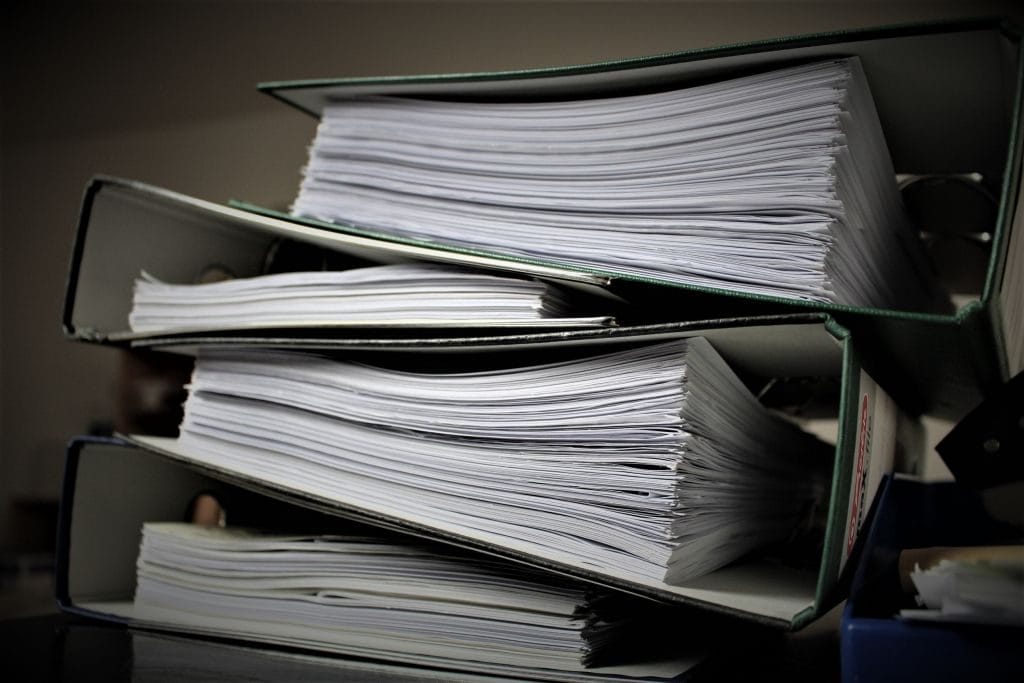
By now, you’ve received (and sent out) various tax documents, statements, and even email notices advising where to retrieve your tax documents. So much information . . . how to organize it all? Here are a few tips on how to organize the source documents and tax information you create and receive.
Source Documents – What Are They?
Source documents are critical to supporting business activity as it relates to a tax write-off. We have seen the IRS disallow expenses reported on a tax return that are not supported with a paper receipt. Keep this from happening to you!
Tax write-off source documents must include the following:
- Description of item purchased
- Name of the purchaser (your business)
- Date of purchase
- Who your business purchased the product or service from
Saving these valuable documents electronically has become more convenient – you can do so on a desktop drive, a server, data drive or in the cloud. All valuable source documents (revenue receipts, expenses, loan documents, accounting data files, etc.) must be retained for 5 – 7 years, per the IRS, for any potential audit purpose as well as company reference.
Getting Started with Electronic Filing Systems
Online access to bank records, credit cards, Amazon, PayPal accounts, etc, brings with it an assumption that these documents will be there forever – or at least the next 5-7 years – if needed. However, this is not the case. For example, many banks will only have an account’s bank statements available to access for 12-24 months. Any statement beyond that period will cost you money to retrieve. Retrieving these documents during an audit adds unneeded stress to an already stressful situation. Handling record retention on a daily or weekly basis in a central location by creating an electronic filing system reduces this stress.
The universal document format for email and online receipts is Adobe Acrobat PDF. CutePDF Writer is a great tool you can install to convert documents to this format. The program acts as a printer – when you “print” your receipt using CutePDF Writer, it saves the page or document as a PDF file. This will allow you to keep your digital receipts accessible over time, even if the software that originally supported the document disappears. Interested in getting started this year? Read How to Organize Your Computer Documents.
You can download a PDF containing all of the information above for future tax seasons!
Download our tax document organization guide here.
Additional Resources
Be sure to check out our resources page for a wealth of financial resources for small businesses. We also have business tax planning guides that will assist with many of the common issues found when doing taxes, and can help you save money on your business’ tax returns!
About the Author

Diana Kasza
President of Simply Counted Business Services, Inc.Diana is an Accredited Business Accountant/Consultant with more than 25 years of experience. She is a graduate of Ferris State University and an active member of Toastmasters International.